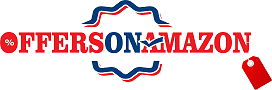In the digital age, where visual content dominates the online landscape, Pinterest stands out as a treasure trove of inspiration. From stunning images to captivating videos, Pinterest is a haven for creativity. However, the platform doesn’t provide a direct option to save these visuals to your PC. Fear not, for we have crafted a comprehensive guide on how to save Pinterest images and videos to your PC effortlessly.
Understanding Pinterest’s Ecosystem
Before delving into the steps of saving Pinterest content, it’s crucial to understand the platform’s ecosystem. Pinterest, primarily known as a visual discovery and bookmarking tool, allows users to discover and save ideas for various projects. From home decor to fashion and DIY projects, Pinterest serves as a visual search engine.
The Challenge: Saving Pinterest Content to Your PC
While Pinterest excels in providing a visually rich experience, saving content to your PC might seem elusive. The platform emphasizes sharing and discovering, but sometimes, you want to keep those inspiring images and videos on your device for offline access or personal projects. Let’s overcome this challenge together.
Method 1: Saving Images
Step 1: Select Your Desired Image
Begin by navigating to the Pinterest image you wish to save. Click on the image to open it in full view.
Step 2: Right-Click and Save
In the full view, right-click on the image. A context menu will appear. Select the “Save image as…” option. Choose the destination on your PC and click “Save.”
Method 2: Saving Videos
Saving Pinterest videos requires a slightly different approach due to the platform’s nature. Here’s how you can do it.
Step 1: Open the Video Pin
Click on the video pin you want to save. Pinterest opens the video in a player within the platform.
Step 2: Capture the Video URL
To save the video, you’ll need its URL. Right-click on the video and select “Copy video URL.”
Step 3: Use a Reliable Video Downloader
Paste the copied URL into a reliable video downloader tool. There are several online options available. Choose one, and follow the instructions to download the video to your PC.
Additional Tips for Organization
To enhance your Pinterest experience further, consider these organization tips:
Create Specific Boards
Organize your saved images and videos into specific boards. This not only makes retrieval easier but also adds a level of structure to your Pinterest account.
Utilize Descriptive Pin Titles
When saving content, provide descriptive titles. This not only aids in future searches but also ensures that your saved content is easily recognizable.
In Conclusion
Saving Pinterest images and videos to your PC might seem like a puzzle, but with these straightforward methods, you can unlock the full potential of your Pinterest exploration. Whether you’re an avid DIY enthusiast or a professional seeking inspiration, having a collection of saved content on your PC allows for seamless access and creative endeavors.